 |
Routines |
| Prev: 49053 | Up: Map | Next: 49274 |
|
|
||||
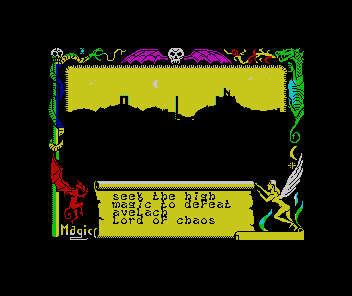
|
||||
| 49215 | CALL 57081 | Clear the scroll status panel at the bottom of the screen | ||
|
Draw Maroc sprite graphic
|
||||
| 49218 | LD A,80 | Set vertical pixel position (from top of playing area) | ||
|
Sprite drawing loop starts here (return from 49311) - continued until Maroc passes the bottom of the playing area
|
||||
| 49220 | LD (60114),A | |||
| 49223 | LD A,120 | Horizontal pixel position | ||
| 49225 | LD (60115),A | |||
| 49228 | LD A,1 | Set graphics draw/erase flag to 1 (DRAW) | ||
| 49230 | LD (60111),A | |||
| 49233 | LD HL,(60098) | Set graphics display address pointer to Maroc's sprite (38851) | ||
| 49236 | CALL 56216 | Draw Maroc | ||
|
Print intro sequence/game start text on scroll (29471)
|
||||
| 49239 | LD A,36 | Intro sequence/game start message is message number #36 (at 29471) | ||
| 49241 | CALL 58789 | Identify the address location for this text message number | ||
| 49244 | LD (60065),HL | ...and store | ||
| 49247 | LD HL,20552 | Set screen display address to top left of the scroll's text area | ||
| 49250 | LD (60068),HL | ...and store | ||
| 49253 | CALL 58064 | Call text printing routine | ||
|
Erase Maroc sprite graphic
|
||||
| 49256 | LD A,0 | Set graphics draw/erase flag to 1 (ERASE) | ||
| 49258 | LD (60111),A | ...and store | ||
| 49261 | LD HL,(60098) | Retrieve graphics address pointer | ||
| 49264 | CALL 56216 | Erase graphic | ||
|
Lightning flashes are triggered every 16 pixels that Maroc's sprite moves down the screen.
|
||||
| 49267 | LD A,(60114) | Get vertical (Y) pixel co-ordinate | ||
| 49270 | AND 15 | Check the last 4 bits (0-15) to see if value = 0 | ||
| 49272 | JR NZ,49305 | If not, jump out here and continue to move Maroc downwards. If so, continue to next routine (lightning flash effects) |
||
| Prev: 49053 | Up: Map | Next: 49274 |