 |
Routines |
| Prev: 50613 | Up: Map | Next: 50712 |
|
|
||||
|
Set up vertical tunnel sections. Like with 'standard' rooms, the first entry in the room data sets at 31744 is the generic position/viewport/co-ordinates for the tunnel as a whole, before dealing with the individual on-screen items.
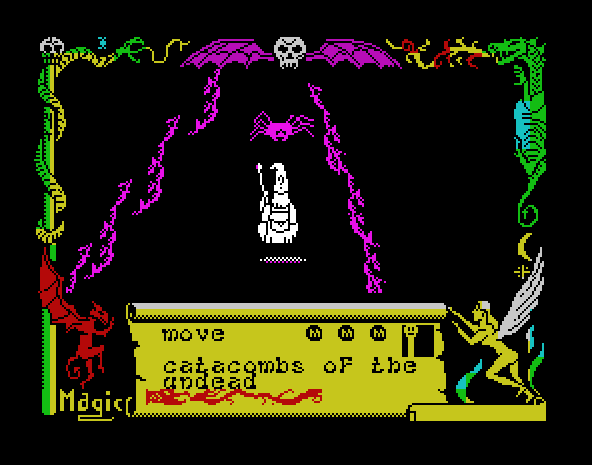
|
||||
| 50663 | LD A,15 | |||
| 50665 | LD (60227),A | Graphic type = 15 - this is the value for the generic tunnel screen position/viewport | ||
| 50668 | LD A,0 | |||
| 50670 | LD (60231),A | Set horizontal room position to 0 (overflow/fraction byte) | ||
| 50673 | LD (60233),A | Set vertical room position to 0 (overflow/fraction byte) | ||
| 50676 | LD (60236),A | Set horizontal movement speed to 0 | ||
| 50679 | LD (60237),A | Set vertical movement speed to 0 | ||
| 50682 | LD A,255 | |||
| 50684 | LD (60235),A | Byte indicating general tunnel element | ||
| 50687 | LD A,28 | Horizontal position, in half-character/4-pixel steps Tunnel starting position is at the top of the screen, in the middle (14 character spaces). |
||
| 50689 | LD (60232),A | |||
| 50692 | LD A,0 | Vertical position, in pixels, from the top of the playing area. | ||
| 50694 | LD (60234),A | |||
| 50697 | LD A,1 | Animation frame number offset (= no offset) | ||
| 50699 | LD (60240),A | |||
| 50702 | LD A,124 | Offset for graphics address table at 38851, starting at 'dummy' graphic (39097/44444) as nothing actually needs drawing | ||
| 50704 | CALL 57538 | Set up 'dummy' graphic - used for tunnel 'entity' | ||
| 50707 | LD A,%00000101 | Set bits 0 (1) = item visible and 2 (4) = item will need erasing (item default setting) | ||
| 50709 | LD (60238),A | Store as item properties byte | ||
| Prev: 50613 | Up: Map | Next: 50712 |