 |
Routines |
| Prev: 51032 | Up: Map | Next: 51098 |
|
(This is where the ERRSP stack pointer error is pointed at in routine at 48992)
When 'P' is pressed (check made in previous routine at 51032), the game is paused and some music is played:
|
||||
| 51043 | LD A,0 | Set game flag to 0 (new/current game), in preparation for the player leaving the pause menu returning to the game. Checked at the start of the game cycle keyboard checks at 50870. | ||
| 51045 | LD (48921),A | |||
| 51048 | LD A,2 | This tells the music player to play tune number 2 (the 'pause game' music) - a short tune stored at 60530. | ||
| 51050 | CALL 58806 | Play the tune | ||
|
This routine checks if the player is pressing 'S', which saves the current game.
|
||||
| 51053 | LD BC,65022 | Keyboard port address for keys A, S, D, F, G | ||
| 51056 | IN A,(C) | Check this half-row of the keyboard | ||
| 51058 | OR %11111101 | For the 'S' key we're interested in the second lowest bit (bit 1), so set all the other bits to 1 | ||
| 51060 | CP %11111111 | If bit 1 is set to 1, all the bits will be set to 1, indicating the 'S' key isn't being pressed. | ||
| 51062 | JR Z,51141 | If this is the case and 'S' isn't being pressed, jump to 51141 to check if the 'O' key (resume) is being pressed. | ||
|
The player has pressed the 'S' key to save the current game. This code prints "Start tape then press enter" on the scroll.
|
||||
| 51064 | CALL 57081 | Clear the scroll status panel at the bottom of the screen | ||
| 51067 | LD A,37 | "Start tape then press enter" is message number 37 | ||
| 51069 | CALL 58789 | Get the address pointer for this message text (29523) | ||
| 51072 | LD (60065),HL | ...and store it. | ||
| 51075 | LD HL,20615 | Set and store address position to print text (centre-left of scroll) | ||
| 51078 | LD (60068),HL | |||
| 51081 | CALL 58064 | Print the text string on the scroll | ||
|
This routine checks the keyboard until the player presses ENTER
|
||||
| 51084 | LD BC,49150 | Keyboard port address for keys H, J, K, L, ENTER | ||
| 51087 | IN A,(C) | Check this half-row of the keyboard | ||
| 51089 | OR %11111110 | For the ENTER key we're interested in the lowest bit (bit 0), so set all the other bits to 1 | ||
| 51091 | CP %11111111 | If bit 0 is set to 1, all the bits will be set to 1, indicating the ENTER key isn't being pressed. | ||
| 51093 | JR Z,51084 | If this is the case, keep checking this keyboard half-row until ENTER is pressed | ||
|
Player has (started the tape and) pressed ENTER
|
||||
| 51095 | CALL 57081 | Clear the scroll status panel at the bottom of the screen, ready to save. Then continue to the next routine to save the game. |
||
| Prev: 51032 | Up: Map | Next: 51098 |