 |
Routines |
| Prev: C1C0 | Up: Map | Next: C20F |
|
Used by the routine at C2C2.
|
||||
|
Identify and set up (mirroring if required, and storing address pointers) for each room element. Includes fixed scenery items such as wall/floor connectors and door frames.
See Trivia: Setting the scene(ry) for information about how the room scenery is stored.
|
||||
| C1E0 | LD A,($EB7D) | Room setup counter (to be compared with room size data byte at C2C2) | ||
| C1E3 | DEC A | The counter was pre-incremented in the earlier routine, so check its original value | ||
| C1E4 | AND $03 | |||
| C1E6 | CP $00 | |||
| C1E8 | JR NZ,$C1F5 | Door and brickwork data that make up the room are stored in pairs of bits, so 4 to a byte. After evaluating 4 pairs, the data byte is dealt with, so can be advanced to the next byte in the room data set (at 61A9). So skip the next instructions (that advance the pointer to the next room data byte) if original counter byte (before INC) is 1,2,3 - 5,6,7 - 9,10,11 etc. (not a multiple of 4) |
||
|
Get room data byte from 61A9 and advance room data address pointer, as we've dealt with the current byte
|
||||
| C1EA | LD HL,($EB7A) | Get room data address pointer | ||
| C1ED | LD A,(HL) | Get next room data byte | ||
| C1EE | INC HL | Increment address pointer to next byte | ||
| C1EF | LD ($EB7A),HL | ...and re-store address pointer | ||
| C1F2 | LD ($EB7E),A | Store room data byte | ||
|
The next series of routines handle the graphics set-up for the door frames and doors in the room.
The following routine determines whether the items (doors and frames) being dealt with are on the back, right or left wall, and sets the A register (shortly to be stored at EB7F) to 0, 1 or 2 respectively.
The incremental counter (EB7D) is checked against the first room data byte, which indicates the room size .
|
||||
| C1F5 | LD A,($EB7D) | Incremental counter, which is checked against with 1st byte from the room data set (in the table at 61A9) which indicates the room size | ||
| C1F8 | CP $03 | |||
| C1FA | JR NC,$C200 | |||
| C1FC | LD A,$02 | If the counter byte is < 3, we're looking at LEFT wall items - set A to 2, for storing at EB7F shortly | ||
| C1FE | JR $C20F | |||
| C200 | LD C,A | If the counter byte is >=3 it could be the back or right wall | ||
| C201 | LD A,($EB7C) | ...Subtract it from the room data byte | ||
| C204 | SUB C | |||
| C205 | CP $02 | |||
| C207 | JR NC,$C20D | |||
| C209 | LD A,$01 | If it's 0 or 1, the counter byte is on one of its last two values, so we're looking at the RIGHT wall - Set A to 1, for storing at EB7F shortly | ||
| C20B | JR $C20F | |||
| C20D | LD A,$00 | If it's 2 or more, the counter byte is in between, so we're looking at the BACK wall - set A to 0, for storing at EB7F shortly | ||
| Prev: C1C0 | Up: Map | Next: C20F |