 |
Routines |
| Prev: 58316 | Up: Map | Next: 58476 |

Calculate attribute screen addresses and set screen colours for any items/creatures that have colours different from the standard room colours.
First identify attribute row using the item's vertical pixel position:
|
||||
| 58365 | LD A,(60114) | Item's vertical position, from top of playing area, in pixels | ||
| 58368 | ADD A,18 | Add an offset to avoid top border | ||
| 58370 | AND 248 | Filter out bits 0-2 (values 0-7) as attributes are in character (8-pixel) increments | ||
| 58372 | ADD A,A | Double the value | ||
| 58373 | LD L,A | Store calculated value in low byte of display attribute address | ||
| 58374 | SBC A,A | If the earlier ADD has caused a carry, we're into the second third of the screen attribute display | ||
| 58375 | LD H,A | ...Adjust the high byte accordingly | ||
| 58376 | ADD HL,HL | |||
|
Vertical character row (left of screen) is now identified. Next consider horizontal position.
|
||||
| 58377 | LD A,(60115) | Item's horizontal screen position, in pixels | ||
| 58380 | ADD A,9 | Adjust/increment base position. This value isn't quite right - see Bugs - Attribute bleed on left of screen | ||
| 58382 | RRA | Divide by 8 to get character square from pixel | ||
| 58383 | RRA | |||
| 58384 | RRA | |||
| 58385 | AND 31 | Attribute lines are 0-31 so only need to keep these bits | ||
| 58387 | ADD A,L | And add it into the attribute address low byte | ||
| 58388 | LD L,A | |||
| 58389 | LD A,88 | High byte of attribute display address is %01010000, so add this into the high byte of the address | ||
| 58391 | ADD A,H | |||
| 58392 | LD H,A | |||
|
HL register is now pointing at screen attribute address for the item.
The next set of instructions determines the size of the item to colour. There are two sizes - large (for creatures) and small (for objects - i.e. everything else).
|
||||
| 58393 | LD A,(60227) | Get item graphic type | ||
| 58396 | CP 0 | 0 = item no longer present, i.e. destroyed creature | ||
| 58398 | JR Z,58404 | |||
| 58400 | CP 3 | 3 = creature | ||
| 58402 | JR NZ,58409 | |||
| 58404 | LD DE,60374 | Colour pattern address = 60374 for creature/destroyed creature | ||
| 58407 | JR 58412 | |||
| 58409 | LD DE,60390 | Colour pattern address = 60390 for any other item | ||
| 58412 | LD A,(DE) | First byte of set is number of total data bytes in set - either 15 or 9 | ||
| 58413 | LD (60103),A | Store as counter | ||
| 58416 | INC DE | Move to the first byte in the data set | ||
|
Colouring loop:
|
||||
| 58417 | LD A,(DE) | Get the byte | ||
| 58418 | INC DE | |||
| 58419 | LD C,A | Store in C register | ||
| 58420 | RLA | Shift bit 7 into carry | ||
| 58421 | SBC A,A | And subtract | ||
| 58422 | LD B,A | This will result in 0 (value will be added) or 255 (-1 = value subtracted) in the B register | ||
| 58423 | ADD HL,BC | BC - containing the offset, either positive or negative - added to the screen attribute address (in HL) | ||
|
Check that attribute display address isn't out of bounds (side border or bottom third of screen).
|
||||
| 58424 | LD A,L | Get attribute column on screen (0-31) | ||
| 58425 | AND 31 | Only need values 0-31 | ||
| 58427 | SUB 2 | Can't draw on left/right border, so check screen column number is between 2 and 29 (inclusive) | ||
| 58429 | CP 28 | ...A subtraction of 2 and then comparing against a value of 28 | ||
| 58431 | JR NC,58466 | ...will cause attribute addresses either in the left border 0, 1 or the right border (30, 31) to jump out here with a No Carry | ||
| 58433 | LD A,L | Border check OK. Get low byte of screen attribute address | ||
| 58434 | CP 64 | If attribute low byte address is 64 or less... | ||
| 58436 | LD A,H | (High byte of screen attribute address) | ||
| 58437 | JR NC,58443 | |||
| 58439 | CP 88 | ...and high byte = 88, attribute display address is in the top third and the top two lines (border) of the screen | ||
| 58441 | JR Z,58466 | If so, skip and don't print any colour here | ||
| 58443 | SUB 88 | High byte > 88 so we're past the top third | ||
| 58445 | CP 2 | Check if we're into the bottom third of the screen | ||
| 58447 | JR NC,58466 | If so, this part of the item is off screen - don't set attribute colour here | ||
|
Check if we're drawing or erasing and set colour accordingly:
|
||||
| 58449 | LD A,(60111) | Check DRAW/ERASE flag | ||
| 58452 | CP 0 | |||
| 58454 | JR Z,58462 | |||
| 58456 | LD A,(60072) | It's DRAW (1) - so get graphic's attribute colour byte | ||
| 58459 | LD (HL),A | ...and put on screen | ||
| 58460 | JR 58466 | |||
| 58462 | LD A,(60073) | It's ERASE (0) so get room's attribute colour byte | ||
| 58465 | LD (HL),A | ...and put on screen | ||
|
Repeat loop counter:
|
||||
| 58466 | LD A,(60103) | Get the counter | ||
| 58469 | DEC A | Decrement | ||
| 58470 | LD (60103),A | ...and re-store | ||
| 58473 | JR NZ,58417 | Continue printing attributes for the rest of the graphic | ||
| 58475 | RET | |||
| Prev: 58316 | Up: Map | Next: 58476 |