 |
Routines |
| Prev: DD7E | Up: Map | Next: DE4C |
|
Used by the routine at D4FC.
|
||||
|
These drawing/erasing routines are similar to the standard ones at DBF5, but because the foreground scenery occupies its own screen area and won't overlap other scenery, they're simplified slightly.
|
||||
| DDA1 | LD A,$00 | Flag indicating whether (any part of) graphic is visible on screen - set to 0 at start of graphics routine | ||
| DDA3 | LD ($EAD5),A | |||
| DDA6 | LD HL,($EACD) | Graphic address pointer to foreground scenery graphics | ||
| DDA9 | LD A,(HL) | Byte indicating number of tiles within the graphic | ||
| DDAA | INC HL | |||
|
Tile drawing loop
|
||||
| DDAB | LD ($EAD0),A | Store graphic tile counter | ||
| DDAE | LD C,(HL) | Horizontal graphic offset (in pixels) | ||
| DDAF | INC HL | |||
| DDB0 | EX DE,HL | Swap graphic address pointer into DE | ||
|
Adjust graphic's screen position with horizontal offset:
|
||||
| DDB1 | LD HL,($EAD3) | Horizontal graphic position on screen in pixels | ||
| DDB4 | LD A,C | Get horizontal graphics pixel offset value | ||
| DDB5 | RLA | Rotate the bits left | ||
| DDB6 | SBC A,A | If this subtract creates a carry, it means the graphic offset is negative, otherwise positive | ||
| DDB7 | LD B,A | Store this value in B register (255 = negative, 0 = positive) | ||
| DDB8 | ADD HL,BC | Add (or subtract if negative) the offset from the horizontal graphics position | ||
| DDB9 | EX DE,HL | Swap into DE | ||
| DDBA | LD A,D | Get high byte of offset | ||
| DDBB | CP $00 | |||
| DDBD | JP NZ,$DE45 | If not zero it means the horizontal pixel position has gone over 255 and is therefore out of bounds. Jump out here and skip the rest of this tile. | ||
|
Calculate the graphic's horizontal screen display address column position, and put into the E register:
|
||||
| DDC0 | LD A,E | The low byte (in the E register) contains the horizontal pixel position (including offset) | ||
| DDC1 | RRA | Get the graphic's screen character column by dividing the pixel value by 8 | ||
| DDC2 | RRA | |||
| DDC3 | RRA | |||
| DDC4 | AND $1F | Filter out bits 5-7 (only values 0-31 needed) | ||
| DDC6 | DEC A | |||
| DDC7 | CP $1C | Right-hand column screen border check | ||
| DDC9 | JP NC,$DE45 | No carry means character position is into the right border - jump out here | ||
| DDCC | INC A | Increment to return to place after the DEC a few instructions earlier | ||
| DDCD | INC A | The horizontal position is stored from column 1 (2nd screen column), whereas screen display address counts from column 0 as the first one, so adjust the horizontal character position by +1 so that it calculates correctly | ||
| DDCE | LD E,A | Store adjusted column position in E register | ||
|
Check for vertical screen (scroll) boundary:
|
||||
| DDCF | LD C,(HL) | Get vertical graphic pixel offset value | ||
| DDD0 | LD A,($EAD2) | Graphic's vertical screen position | ||
| DDD3 | ADD A,C | Add the offset | ||
| DDD4 | CP $70 | Vertical pixel position 112 is the top of the scroll, out of bounds for drawing graphics | ||
| DDD6 | JR NC,$DE45 | No carry here means the object is in the scroll area at the bottom of the screen, and out of bounds for drawing - jump out here | ||
|
Calculate high byte/vertical part of screen display address:
|
||||
| DDD8 | ADD A,$10 | The vertical graphic position is stored from the top of the playing area, but the screen display is calculated from the very top of the screen. Therefore add 16 pixels to adjust for the decorative border offset at the top of the screen | ||
| DDDA | LD D,A | Store in high byte of screen display address | ||
| DDDB | AND $07 | Bits 0-2 indicate pixel number (0-7) in character row | ||
| DDDD | LD C,A | Put in C register for safe keeping | ||
| DDDE | INC HL | |||
| DDDF | LD A,$01 | This is the flag indicating whether (any part of the graphic) is visible on-screen (0 = not visible, 1 = visible) | ||
| DDE1 | LD ($EAD5),A | It's set here to visible (1) as part of the item is visible | ||
| DDE4 | LD A,D | Get the graphic's adjusted vertical screen pixel position | ||
| DDE5 | RLA | Character row is currently indicated by bits 3-5 so shift them left twice to bits 5-7 | ||
| DDE6 | RLA | |||
| DDE7 | AND $E0 | Get those top three bits (filter out any others)... | ||
| DDE9 | ADD A,E | ...and combine them with bits 0-4 which hold the column number, to form the screen display address low byte | ||
| DDEA | LD E,A | |||
| DDEB | LD A,D | Vertical pixel position, from top of screen display | ||
| DDEC | RRA | Divide by 8 to get screen display (character) row | ||
| DDED | RRA | |||
| DDEE | RRA | |||
| DDEF | AND $18 | Bits 3 (8) and 4 (16) include the screen display address high byte character row (0-24) | ||
| DDF1 | ADD A,$40 | Set bit 6 (always set for screen addresses) | ||
| DDF3 | ADD A,C | C contains the pixel row number in the character line (0-7). Add this to the high byte of the address | ||
| DDF4 | LD D,A | Put the calculated screen address high byte into the D register | ||
| DDF5 | LD B,(HL) | Number of bytes in the graphic tile to print | ||
| DDF6 | INC HL | Advance address pointer to start of tile graphics | ||
| DDF7 | EX DE,HL | ...and swap into DE register | ||
| DDF8 | LD A,($EACF) | Check draw/erase flag | ||
| DDFB | CP $01 | |||
| DDFD | JR Z,$DE1D | If it's DRAW, jump out here.... | ||
|
ERASE graphic pixels on screen:
|
||||
| DDFF | LD A,H | Erase pixels within this character square - get pixel row in character square from screen display address | ||
| DE00 | AND $07 | Keep bits 0-2 so that A now contains the pixel row number in the character square | ||
|
Erase pixel loop. Foreground scenery is out of the way of other room scenery/items so no need to use AND and OR to preserve existing pixels:
|
||||
| DE02 | LD (HL),$00 | Clear pixels in this on-screen byte | ||
| DE04 | INC DE | Move to next byte of graphic tile (mainly for count purposes) | ||
| DE05 | INC A | Increment the pixel row count/number | ||
| DE06 | AND $07 | |||
| DE08 | JR Z,$DE0D | If zero we've got to pixel row 8, so jump out here to re-calculate screen display address for the next pixel row | ||
| DE0A | INC H | ...Otherwise move down one pixel line | ||
| DE0B | JR $DE19 | ...And continue clearing the square | ||
|
Re-calculate screen display address with new pixel row:
|
||||
| DE0D | LD A,H | Reset pixel row (bits 0-2 in high byte of the screen display address) | ||
| DE0E | AND $F8 | |||
| DE10 | LD H,A | |||
| DE11 | LD A,L | Increment column by 32 to move down to next screen row | ||
| DE12 | ADD A,$20 | |||
| DE14 | JR C,$DE37 | Crossing a 1/3 screen boundary? ...If so, jump out of routine here | ||
| DE16 | LD L,A | Otherwise, store the amended screen display address low byte | ||
| DE17 | LD A,$00 | ...reset the pixel counter to 0... | ||
| DE19 | DJNZ $DE02 | ...and draw the rest of the bytes in the tile | ||
| DE1B | JR $DE3B | When finished, go and check if there are more tiles to draw | ||
|
DRAW graphic pixels on screen:
|
||||
| DE1D | LD A,(DE) | Get graphics byte | ||
| DE1E | LD (HL),A | Draw on screen | ||
| DE1F | INC DE | Move to next byte of the graphics tile | ||
| DE20 | LD A,H | Increment and check the pixel row (bits 0-2 of screen display address high byte) | ||
| DE21 | INC A | |||
| DE22 | AND $07 | |||
| DE24 | JR Z,$DE29 | If zero we've got to pixel row 8, so jump out here to re-calculate screen display address for the next pixel row | ||
| DE26 | INC H | ...Otherwise, move down one pixel line | ||
| DE27 | JR $DE33 | ...And continue clearing the square | ||
|
Re-calculate screen display address with new pixel row:
|
||||
| DE29 | LD A,H | Reset pixel row (bits 0-2 in high byte of the screen display address) | ||
| DE2A | AND $F8 | |||
| DE2C | LD H,A | |||
| DE2D | LD A,L | Increment column by 32 to move down to next screen row | ||
| DE2E | ADD A,$20 | |||
| DE30 | JR C,$DE37 | Crossing a 1/3 screen boundary? ...If so, jump out of routine here | ||
| DE32 | LD L,A | Otherwise, store the amended screen display address low byte | ||
| DE33 | DJNZ $DE1D | ...and continue to draw the rest of the tile graphic | ||
| DE35 | JR $DE3B | When finished, go and check if there are more tiles to draw | ||
|
ERASE or DRAW screen display address has moved into the next third of the screen.
As this will be the bottom third of the screen where the scroll is, there's no need to calculate anything - there's nothing more to erase/draw.
|
||||
| DE37 | DEC DE | DE was prematurely incremented in the loops at DE04 or DE1F so if this was done, revert this change | ||
| DE38 | INC DE | Then increment it by the remaining tile bytes, to get to the start of the next tile | ||
| DE39 | DJNZ $DE38 | |||
|
Tile finished - check for next tile:
|
||||
| DE3B | EX DE,HL | Swap the screen display address and graphics address pointers | ||
| DE3C | LD A,($EAD0) | Get the graphic tile counter | ||
| DE3F | DEC A | Reduce by one | ||
| DE40 | JP NZ,$DDAB | If there are still tiles to draw, go and draw them | ||
| DE43 | JR $DE4B | Jump to RET at the end of this routine | ||
| DE45 | INC HL | Move pointer to the address holding the number of graphic bytes in this tile | ||
| DE46 | LD B,(HL) | Get the byte counter | ||
| DE47 | INC HL | Advance to the start of the tile's graphic bytes | ||
| DE48 | EX DE,HL | Swap back into DE register pair | ||
| DE49 | JR $DE38 | Jump to the routine that skips the rest of the bytes | ||
|
Jump here once all of the tiles have been drawn/erased
|
||||
| DE4B | RET | |||
| Prev: DD7E | Up: Map | Next: DE4C |