 |
Routines |
| Prev: 57293 | Up: Map | Next: 57520 |
|
||||||||
|
Room boundary checks. If Maroc or an item hits a wall/boundary of a room, he bounces off it, in the opposite direction to his current movement.
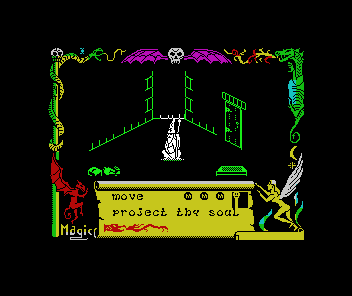 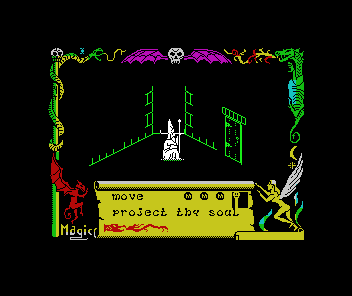
This boundary check routine applies to all items, such as missiles and thrown objects.
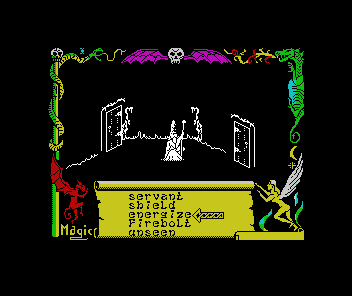 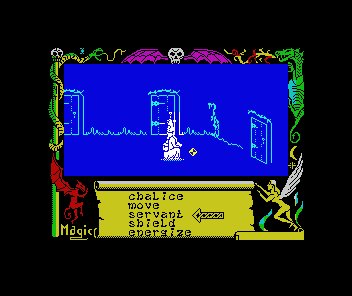
Any objects hitting the side walls will bounce off sideways, away from the wall.
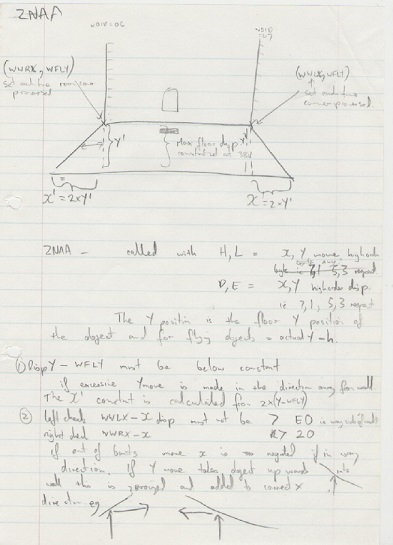 |
||||||||
| 57401 | LD B,0 | B register unused in this routine | ||||||
| 57403 | LD A,(60232) | Graphic's horizontal position on screen (in half-character/4-pixel steps) | ||||||
| 57406 | LD D,A | |||||||
| 57407 | LD HL,(60236) | H register = object's vertical speed/direction ( > 128 = negative = up, < 128 = positive = down ) L register = object's horizontal movement speed/direction ( > 128 = negative = left, < 128 = positive = right) |
||||||
|
ROOM TOP/BOTTOM BOUNDARY CHECKS
|
||||||||
| 57410 | LD A,(60154) | Vertical screen position/alignment | ||||||
| 57413 | LD C,A | Store in C register | ||||||
| 57414 | LD A,E | E register has been calculated before the start of this routine Contains vertical screen displacement boundary to check against (as room can scroll up/down) Based on Maroc's position in the room, from 42 (lowest point of room) to 90 (highest point of room) |
||||||
| 57415 | SUB C | Subtract vertical position on screen | ||||||
| 57416 | LD C,A | Store the difference in the C register | ||||||
| 57417 | CP 48 | |||||||
| 57419 | JR C,57447 | If the difference is between 0 and 48 (carry triggered) the graphic is within the top/bottom vertical screen boundary | ||||||
|
Difference is too great (> 48). This means that Maroc or the item is passing either the TOP or BOTTOM of the vertical screen boundary allowed for it, so check which one:
|
||||||||
| 57421 | CP 128 | Jump if >= 48 but < 128 as it means vertical room position is < 42. Item is past the BOTTOM screen boundary | ||||||
| 57423 | JR C,57437 | |||||||
|
Vertical position is above boundary value which means item is past the TOP of the screen room boundary
|
||||||||
| 57425 | LD C,0 | The calculated difference is < 0, the minimum is 0 to set the difference to this | ||||||
| 57427 | LD A,H | Vertical movement speed/direction | ||||||
| 57428 | CP 128 | For the next calculations we need the vertical movement value to be a positive number | ||||||
| 57430 | JR C,57447 | |||||||
| 57432 | NEG | If > 128 it's a negative value so set it to a positive figure | ||||||
| 57434 | LD H,A | |||||||
| 57435 | JR 57447 | |||||||
|
Vertical position is below 42 (from 57423) meaning he's past the BOTTOM of the screen room boundary.
|
||||||||
| 57437 | LD C,48 | The calculated difference is > 48. Max allowed value is 48 so set the difference to this |
||||||
| 57439 | LD A,H | Vertical movement speed/direction | ||||||
| 57440 | CP 128 | If > 128 (no carry), leave value as is | ||||||
| 57442 | JR NC,57447 | |||||||
| 57444 | NEG | If < 128 (carry), reverse the value to make it negative | ||||||
| 57446 | LD H,A | |||||||
|
ROOM LEFT/RIGHT BOUNDARY CHECKS
At this point:
The side walls of the room slope towards the bottom of the screen, meaning the left/right room boundary changes depending on the vertical position.
The angle of the side walls is not 45 degrees - it's half this angle. So halve the vertical offset/difference by 2:
|
||||||||
| 57447 | LD A,C | Get earlier calculated value - this is the top area boundary minus screen vertical position | ||||||
| 57448 | RRA | Divide by 2 | ||||||
| 57449 | AND 127 | (Reset bit 7 from any earlier carry) | ||||||
| 57451 | LD C,A | C register now contains half the difference (0-24) | ||||||
|
LEFT WALL BOUNDARY CHECK
|
||||||||
| 57452 | LD A,(60155) | This is the LEFT (vertical) corner of the room - horizontal position, in half character squares (4 pixels) in the room, from the left of the room's playing area. It's at this point that the left side wall starts to slope down to the left hand side of the screen |
||||||
| 57455 | SUB C | Subtract the vertical difference (halved in previous calculation to account for the side wall 'slope') | ||||||
| 57456 | SUB D | Subtract the horizontal co-ordinate (in half-character/4-pixel steps) | ||||||
| 57457 | CP 32 | If <32, we've passed the side wall on the left - bounce the item/Maroc back off the wall (to the right) | ||||||
| 57459 | JR NC,57486 | If >=32 (no carry), we're fine as far as the left room boundary is concerned, so jump out here for a right-wall boundary check | ||||||
|
Item/Maroc has hit the LEFT of the room boundary.
Ensure the horizontal movement speed value is positive, so the item/Maroc is moving right |
||||||||
| 57461 | LD A,L | Horizontal speed/direction | ||||||
| 57462 | CP 128 | |||||||
| 57464 | JR C,57469 | If < 128 (carry), retain the positive value | ||||||
| 57466 | NEG | If >= 128 (no carry), reverse the value to make it positive | ||||||
| 57468 | LD L,A | |||||||
|
Check vertical movement:
|
||||||||
| 57469 | LD A,H | Check vertical speed/direction | ||||||
| 57470 | CP 128 | If < 128, Maroc is moving downwards - this is fine for the sloping wall, so can jump to end of this routine | ||||||
| 57472 | JR C,57516 | |||||||
|
Item/Maroc is moving UPWARDS into the LEFT room boundary.
Vertical speed will be transferred to horizontal speed (wall bounce)
However, the horizontal bounce is lessened (to preserve the effect of a 'diagonal bounce' by first dividing the speed by 4: |
||||||||
| 57474 | SRA A | Speed = speed/2 | ||||||
| 57476 | SRA A | Speed = speed/4 | ||||||
| 57478 | NEG | Make speed into a positive value (item/Maroc will be moving right after bouncing off left wall) | ||||||
| 57480 | ADD A,L | Add to horizontal speed/direction | ||||||
| 57481 | LD L,A | And store | ||||||
| 57482 | LD H,0 | Set vertical speed to 0 | ||||||
| 57484 | JR 57516 | |||||||
|
RIGHT WALL BOUNDARY CHECK
No carry jump from a bit earlier - 57459
|
||||||||
| 57486 | LD A,(60156) | This is the RIGHT (vertical) corner of the room - horizontal position, in half character squares (4 pixels) in the room, from the left of the room's playing area. It's at this point that the right side wall starts to slope down to the right hand side of the screen |
||||||
| 57489 | ADD A,C | Add the vertical difference (halved in earlier calculation to account for the side wall 'slope') | ||||||
| 57490 | SUB D | Add the horizontal co-ordinate (in half-character/4-pixel steps) | ||||||
| 57491 | CP 224 | If value is >=224 (no carry), we've passed the side wall on the right - bounce the item/Maroc back off the wall (to the left) | ||||||
| 57493 | JR C,57516 | If (carry) value is <=224 (equivalent of -32), we're fine as far as the right room boundary is concerned, so jump out here to the end of the routine | ||||||
|
Item/Maroc has hit the RIGHT of the room boundary.
Ensure the horizontal movement speed value is negative, so the item/Maroc is now moving left |
||||||||
| 57495 | LD A,L | Horizontal speed/direction | ||||||
| 57496 | CP 128 | |||||||
| 57498 | JR NC,57503 | If >=128 128 (no carry), retain the negative value | ||||||
| 57500 | NEG | If <128 (carry), reverse the value to make it negative | ||||||
| 57502 | LD L,A | |||||||
|
Check vertical movement:
|
||||||||
| 57503 | LD A,H | Check vertical speed/direction | ||||||
| 57504 | CP 128 | If < 128, Maroc is moving downwards - this is fine for the sloping wall, so can jump to end of this routine | ||||||
| 57506 | JR C,57516 | |||||||
|
Item/Maroc is moving UPWARDS into the RIGHT room boundary.
Vertical speed will be transferred to horizontal speed (wall bounce)
However, the horizontal bounce is lessened (to preserve the effect of a 'diagonal bounce' by first dividing the speed by 4: |
||||||||
| 57508 | SRA A | Speed = speed/2 | ||||||
| 57510 | SRA A | Speed = speed/4 | ||||||
| 57512 | ADD A,L | Add to horizontal speed/direction (though this is a negative figure so will essentially be subtracted) | ||||||
| 57513 | LD L,A | ...and re-store horizontal speed/direction | ||||||
| 57514 | LD H,0 | Set vertical movement direction/speed to 0 | ||||||
|
All room boundary checks complete
|
||||||||
| 57516 | LD (60236),HL | Adjusted horizontal/vertical speed/direction re-stored | ||||||
| 57519 | RET | |||||||
| Prev: 57293 | Up: Map | Next: 57520 |