 |
Routines |
| Prev: C32D | Up: Map | Next: C42A |
|
Used by the routine at C32D.
|
||||||||||||||||
|
Follows previous routine if a door is found in one of the room item data sets.
This routine:
|
||||||||||||||||
| C349 | LD HL,($EB7A) | Pointer to the current data byte for the room (from the room data set at 61A9) | ||||||||||||||
| C34C | LD A,(HL) | Get byte from room data | ||||||||||||||
| C34D | INC HL | Increment pointer | ||||||||||||||
| C34E | LD ($EB7A),HL | ...and re-store | ||||||||||||||
| C351 | LD C,A | Temp store of connecting door set number (6790) in C register | ||||||||||||||
| C352 | LD A,($EB46) | Flag indicating where this door appears in the room: 0 = Back wall door 1 = Right wall door 2 = Left wall door |
||||||||||||||
| C355 | LD ($EB7F),A | Copy this byte to working data buffer | ||||||||||||||
| C358 | LD A,C | Retrieve connecting door set number | ||||||||||||||
| C359 | LD ($EB46),A | ...and store (replace) in room element data buffer | ||||||||||||||
| C35C | LD A,($EAB4) | Current/existing connecting door set | ||||||||||||||
| C35F | CP C | Compare with the set for this door - is this the door that Maroc has entered from? | ||||||||||||||
| C360 | JR NZ,$C38E | If not, jump over the next two sets of instructions (which set Maroc's room position based on this door) | ||||||||||||||
|
Maroc entered the room through this door, so set his new room position accordingly.
|
||||||||||||||||
| C362 | LD A,($EB48) | Horizontal position of door within current room, in half character (4 pixel) steps. | ||||||||||||||
| C365 | LD ($EB75),A | Copy to Maroc's horizontal room entry position store | ||||||||||||||
| C368 | LD A,($EB4A) | Vertical position within current room, in pixels, from top of room playing area | ||||||||||||||
| C36B | SUB $0C | Slight height adjustment for the new room height entry point, so that Maroc enters through the lower part of right/left doors, or near the top of the room for vertical room entry | ||||||||||||||
| C36D | LD ($EB76),A | Copy to Maroc's vertical room entry position store | ||||||||||||||
|
Next, set his vertical/horizontal facing direction
|
||||||||||||||||
| C370 | LD A,($EB7F) | |||||||||||||||
| C373 | CP $00 | |||||||||||||||
| C375 | JR Z,$C389 | |||||||||||||||
| C377 | CP $01 | |||||||||||||||
| C379 | JR Z,$C382 | |||||||||||||||
| C37B | LD A,$FE | |||||||||||||||
| C37D | LD ($EAAB),A | Maroc is entering the room through a door on the left wall | ||||||||||||||
| C380 | JR $C38E | |||||||||||||||
| C382 | LD A,$02 | |||||||||||||||
| C384 | LD ($EAAB),A | Maroc is entering the room through a door on the right wall | ||||||||||||||
| C387 | JR $C38E | |||||||||||||||
| C389 | LD A,$FE | |||||||||||||||
| C38B | LD ($EAAC),A | Maroc is entering the room through a door on the back wall | ||||||||||||||
|
Calculate the address pointer to this door's connecting door set (at 6790), using the set number x 4 (as each set contains 4 bytes)
|
||||||||||||||||
| C38E | LD HL,($DAF5) | Address pointer to the start of the connecting door sets - 6790 | ||||||||||||||
| C391 | LD A,C | Retrieve the connecting door data set number | ||||||||||||||
| C392 | LD D,$00 | The offset will be calculated in the DE register pair, so set the high byte (D) to zero | ||||||||||||||
| C394 | RLA | x2 | ||||||||||||||
| C395 | RL D | |||||||||||||||
| C397 | RLA | x4 | ||||||||||||||
| C398 | RL D | If this causes a carry, rotate it into the D register | ||||||||||||||
| C39A | AND $FC | Offset will be a multiple of 4, so filter out bits 0 & 1 as not needed | ||||||||||||||
| C39C | LD E,A | |||||||||||||||
| C39D | ADD HL,DE | Add the offset, so HL now points to the connecting door set for this door in the tables at 6790 | ||||||||||||||
| C39E | LD ($EB44),HL | Store this address pointer in the door data buffer | ||||||||||||||
| C3A1 | INC HL | Move along to byte 3 of 4 in the set (door properties) | ||||||||||||||
| C3A2 | INC HL | |||||||||||||||
| C3A3 | LD A,(HL) | |||||||||||||||
| C3A4 | OR $05 | Set bits 0 (item visible on-screen) and 2 (item will need erasing before re-drawing) | ||||||||||||||
| C3A6 | AND $FD | Filter out bit 1 (2) - (assume door is not hidden) | ||||||||||||||
| C3A8 | LD ($EB4E),A | ...and re-store | ||||||||||||||
|
The byte at EB7F is now used to determine which door graphic need to be set up/mirrored when Maroc enters a room.
For each door identified, the following routine sets the following registers:
|
||||||||||||||||
| C3AB | LD C,A | Store filtered byte in C register | ||||||||||||||
| C3AC | LD D,$11 | Default frame offset value | ||||||||||||||
| C3AE | LD E,$05 | Default value - total number of animation frames needed for door opening/closing. Back wall doors have 4 animation frames, side wall doors 5. | ||||||||||||||
| C3B0 | LD L,$00 | Height position offset of door (in pixels) | ||||||||||||||
| C3B2 | LD A,($EB7F) | 0 = Back wall door 1 = Right wall door 2 = Left wall door |
||||||||||||||
| C3B5 | CP $01 | |||||||||||||||
| C3B7 | JR Z,$C3D0 | |||||||||||||||
| C3B9 | CP $00 | |||||||||||||||
| C3BB | JR Z,$C3E1 | |||||||||||||||
|
Door on LEFT wall - set graphic address offset and door position offset
|
||||||||||||||||
| C3BD | LD B,$02 | Horizontal position offset (in half-characters/4-pixel increments) | ||||||||||||||
| C3BF | LD L,$F6 | Height pixel position offset of door (-10) | ||||||||||||||
| C3C1 | LD H,$05 | Door 5 - closed door on left wall. Mirrored version of Door 2. | ||||||||||||||
| C3C3 | LD D,$F5 | |||||||||||||||
| C3C5 | LD A,C | Check bit 3 (open/closed) | ||||||||||||||
| C3C6 | AND $08 | |||||||||||||||
| C3C8 | JR Z,$C3F2 | |||||||||||||||
| C3CA | LD D,$11 | |||||||||||||||
| C3CC | LD H,$01 | Door 1 - open door on left wall. | ||||||||||||||
| C3CE | JR $C3F2 | |||||||||||||||
|
Door on RIGHT wall - set graphic address offset and door position offset
|
||||||||||||||||
| C3D0 | LD B,$FE | Horizontal position offset (in half-characters/4-pixel increments) | ||||||||||||||
| C3D2 | LD L,$F6 | Height pixel position offset of door (-10) | ||||||||||||||
| C3D4 | LD H,$02 | Door 2 - closed door on right wall. | ||||||||||||||
| C3D6 | LD A,C | Check bit 3 (open/closed) | ||||||||||||||
| C3D7 | AND $08 | |||||||||||||||
| C3D9 | JR Z,$C3F2 | |||||||||||||||
| C3DB | LD D,$F5 | |||||||||||||||
| C3DD | LD H,$06 | Door 6 - open door on right wall. Mirrored version of Door 1. | ||||||||||||||
| C3DF | JR $C3F2 | |||||||||||||||
|
Door on BACK wall - set graphic address offset and door position offset
|
||||||||||||||||
| C3E1 | LD B,$FD | Horizontal position offset (in half-characters/4-pixel increments) | ||||||||||||||
| C3E3 | LD E,$04 | Number of animation frames needed for door opening/closing. Back wall doors have 4, side wall doors 5. | ||||||||||||||
| C3E5 | LD H,$04 | Door 4 - open door on back wall. Mirrored version of Door 3. | ||||||||||||||
| C3E7 | LD D,$F4 | |||||||||||||||
| C3E9 | LD A,C | Check bit 3 (open/closed) | ||||||||||||||
| C3EA | AND $08 | |||||||||||||||
| C3EC | JR NZ,$C3F2 | |||||||||||||||
| C3EE | LD D,$11 | |||||||||||||||
| C3F0 | LD H,$01 | Door 1 - closed door on back wall. | ||||||||||||||
|
Store door graphic address and position offsets
|
||||||||||||||||
| C3F2 | LD A,($EB48) | Horizontal (X) position of door in room (half-character/4 pixel increments) | ||||||||||||||
| C3F5 | ADD A,B | Add calculated horizontal offset | ||||||||||||||
| C3F6 | LD ($EB48),A | ...and store | ||||||||||||||
| C3F9 | LD A,($EB4A) | Vertical (Y) position of door in room (in pixels) | ||||||||||||||
| C3FC | ADD A,L | Add calculated vertical offset | ||||||||||||||
| C3FD | LD ($EB4A),A | ...and store | ||||||||||||||
| C400 | LD A,D | Door frame byte for particular door - indicates graphic offset and open/close direction, i.e. which way to advance through the graphic pointers | ||||||||||||||
| C401 | LD ($EB80),A | |||||||||||||||
| C404 | LD A,E | Number of animation frames needed for door. Back wall doors have 4, side wall doors 5. | ||||||||||||||
| C405 | LD ($EB81),A | |||||||||||||||
| C408 | LD A,H | Offset for the calculated door graphic frame number (1-6) | ||||||||||||||
| C409 | LD ($EB50),A | |||||||||||||||
| C40C | LD A,$09 | Offset for base door graphics address (97C3) [offset = (17-1)*2]. Door graphic addresses start from 97D3. | ||||||||||||||
| C40E | CALL $E0C2 | Prep/mirror door graphics | ||||||||||||||
|
Update pre-graphic byte with the number of (animation) frames for this door (4 for back wall doors, 5 for side doors)
|
||||||||||||||||
| C411 | LD A,($EB4F) | Get pre-graphics data byte | ||||||||||||||
| C414 | AND $F0 | Filter out bits 0-3 (the default number of frames in the byte) | ||||||||||||||
| C416 | LD C,A | |||||||||||||||
| C417 | LD A,($EB81) | Add the number of animation frames needed for the door | ||||||||||||||
| C41A | OR C | |||||||||||||||
| C41B | LD ($EB4F),A | Re-store amended pre-graphics byte | ||||||||||||||
| C41E | LD A,($EB80) | Copy graphic frame address offset into working data buffer | ||||||||||||||
| C421 | LD ($EB50),A | |||||||||||||||
| C424 | CALL $E0B0 | Copy the 16 bytes of door data from EB43 into a room item data set at 7C00. | ||||||||||||||
| C427 | JP $C32D | Keep checking if there are any more doors to set up in this room | ||||||||||||||
| Prev: C32D | Up: Map | Next: C42A |