 |
Routines |
| Prev: C95F | Up: Map | Next: C9F6 |
|
Used by the routine at C8DC.
|
||||
|
This routine follows the previous one - it runs each game cycle and checks any doors that are currently on-screen.
The next instructions set an event check number in the C register, which is later used in the CALL at C9D6 (to DFD5) for the door's collision/event check
|
||||
| C99B | LD A,($EB4E) | Get door properties byte | ||
| C99E | AND $08 | Check bit 3 (8) - open/closed flag. 1 if the door is open, 0 if it's closed | ||
| C9A0 | LD C,$01 | |||
| C9A2 | JR NZ,$C9AB | If it's open, set C register value to 1 and jump a few instructions to C9AB | ||
| C9A4 | LD HL,($EB44) | Address pointer to door table sets at 6790 | ||
| C9A7 | INC HL | |||
| C9A8 | INC HL | |||
| C9A9 | INC HL | |||
| C9AA | LD C,(HL) | Door is closed - load C register with 4th byte from door data set at 6790 | ||
|
C register (for event/collision detection) now contains:
The next instructions identify the door's handle position, the 'hit box' to check for collisions. This will vary depending on the door graphic, position and whether it's open or closed.
|
||||
| C9AB | LD HL,($EB51) | Get address pointer to door graphics in table at 97C3 | ||
| C9AE | LD E,(HL) | |||
| C9AF | INC HL | |||
| C9B0 | LD D,(HL) | Get the address pointing directly at the door graphics from this table | ||
| C9B1 | EX DE,HL | ...and switch back into HL register pair | ||
| C9B2 | INC HL | |||
| C9B3 | LD A,(HL) | Get the graphic's horizontal pixel graphic offset | ||
| C9B4 | LD B,A | Store in B register | ||
| C9B5 | INC HL | |||
| C9B6 | LD H,(HL) | Get the graphic's vertical pixel graphic offset | ||
| C9B7 | LD ($EAAF),A | ...store | ||
| C9BA | LD A,($EAD3) | Graphic's horizontal position in pixels | ||
| C9BD | ADD A,B | Add horizontal pixel offset | ||
| C9BE | LD D,A | Store in D register | ||
| C9BF | LD A,($EAD2) | Graphic vertical pixel position | ||
| C9C2 | ADD A,H | Add vertical pixel offset | ||
| C9C3 | ADD A,$18 | We need to work out the door handle's 'hit box' for opening/closing. The graphic position, plus vertical offset, gives us the co-ordinates at the top of the graphic. We need to define its 'hit box' more towards its middle, so add 24 pixels. Otherwise, the door would have to be opened/closed by touching the top of it. |
||
| C9C5 | LD E,A | Store in E register | ||
| C9C6 | LD A,($EB4E) | Get door properties byte | ||
| C9C9 | AND $08 | Check bit 3 (8) - this is 1 if the door is open, 0 if it's closed | ||
| C9CB | JR Z,$C9D6 | If it's closed, skip the next few instructions and jump to C9D6 | ||
|
Maroc opens and closes doors by bumping into the bit of the door near its handle. The position is slightly different depending on the door alignment.
The 'hit box' on the handle of OPEN doors needs to be slightly adjusted.
DOOR IS OPEN. Adjust collision area as handle may be somewhere other than its default position.
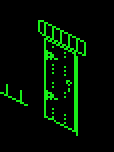 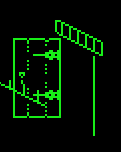 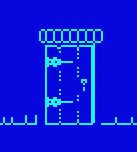 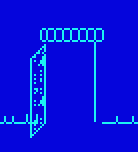
|
||||
| C9CD | LD A,B | Retrieve graphic's horizontal pixel graphic offset | ||
| C9CE | CP $F8 | The only door frame with this offset is the back wall open door | ||
| C9D0 | JR Z,$C9D6 | Don't need to adjust anything if it's this one | ||
| C9D2 | LD A,E | For all other doors, subtract 8 pixels from the vertical 'hit box' position | ||
| C9D3 | SUB $08 | |||
| C9D5 | LD E,A | Store in E register - this is used for the vertical pixel collision checks in a moment at C9D6 | ||
|
Run a collision detection check against the calculated door handle position (creatures, Maroc, servant, key, open spell, etc.).
The C register contains a value determining the type of event check to make - loaded with the 4th byte from the door data sets at 6790 - this is typically 0, occasionally 1 (meaning this door can be opened by the servant or deflected missiles), or if a door is locked its acting key event number, or spell number (e.g. OPEN).
|
||||
| C9D6 | CALL $DFD5 | Collision check routine | ||
| C9D9 | CP $01 | A register returned with either 1 (collision) or 0 (no collision) | ||
| C9DB | JR NZ,$C9E7 | |||
|
Collision with door detected
|
||||
| C9DD | LD A,($EB4E) | Get door properties byte | ||
| C9E0 | AND $0F | Keep bits 0-3 | ||
| C9E2 | OR $20 | Set bit 5 (32) - this is a flag/trigger to indicate the door needs to be opened or closed when checked (at C8DC) during the next game cycle | ||
| C9E4 | JP $CAF3 | Skip out to end of routine | ||
|
No collision with door detected
|
||||
| C9E7 | LD A,($EB4E) | Get door properties byte | ||
| C9EA | LD C,A | Temp store in C register | ||
| C9EB | AND $01 | Check bit 1 - is the door visible on-screen? | ||
| C9ED | JP Z,$D27D | If not, can skip out of routine - nothing needs doing | ||
| C9F0 | LD A,C | Retrieve door properties byte | ||
| C9F1 | AND $08 | Check bit 4 (8) - 1 if door is open, 0 if closed | ||
| C9F3 | JP Z,$CAF6 | If it's closed, jump out to the end of the routine | ||
| Prev: C95F | Up: Map | Next: C9F6 |