 |
Routines |
| Prev: D161 | Up: Map | Next: D1D2 |
|
Used by the routine at C89F.
|
||||
|
The first byte in the data sets (7C00) for tunnels has the ID number of 15, which is the general tunnel position and direction.
The other tunnel elements - walls/boundaries, spiders and bats - are dealt with separately in the same way as room objects.
|
||||
| D179 | LD A,$00 | |||
| D17B | LD ($EB4A),A | Set vertical pixel position to 0 (top of screen) | ||
|
The game timer is used to generate actions such as changing the tunnel direction, spiders, bats etc.
Every 16th cycle of the game timer, a new tunnel direction is calculated:
|
||||
| D17E | LD A,($EAAA) | Get incremental game timer | ||
| D181 | AND $0F | Check if any of bits 0-3 are set | ||
| D183 | JR NZ,$D1B5 | If so, continue the tunnel. The number bit value in the AND instruction acts as an interval that affects tunnel duration. It can be changed for shorter tunnels - see the POKEs section. | ||
|
Check if Maroc has reached the end of the tunnel
|
||||
| D185 | LD A,($EB7D) | Get tunnel length counter (first byte of tunnel data sets at 6710 multiplied by 2) | ||
| D188 | DEC A | ...decrement it.. | ||
| D189 | LD ($EB7D),A | ...and re-store | ||
| D18C | JR NZ,$D193 | Interval check - has Maroc reached the end of the tunnel? | ||
| D18E | LD A,$FF | ...If so, set the 'end-of-tunnel' byte accordingly - this is checked at DA1D and indicates that the new room number at the end of the tunnel will need evaluating/setting. | ||
| D190 | LD ($EAB0),A | |||
|
Determine left/right direction, and offset, of tunnel walls. Bytes in ROM are used to randomize direction.
Tunnel horizontal position can change left or right between -31 and +31 pixels. If the byte value is outside these values (32 - 224) the current offset is not changed, i.e. the tunnel continues in the same direction without changing.
|
||||
| D193 | LD HL,($EB44) | Value used to address various ROM locations to generate pseudo-random numbers for tunnels | ||
| D196 | INC HL | Move to the next ROM address | ||
| D197 | LD ($EB44),HL | ..and re-store pointer | ||
| D19A | LD A,(HL) | Get byte from ROM address | ||
| D19B | AND $3F | Keep a range of 0-63 | ||
| D19D | SUB $1F | Subtract 31, giving a value of +32 to -31 | ||
| D19F | LD C,A | Put in C register | ||
| D1A0 | LD A,($EB4C) | Get the current horizontal offset byte | ||
| D1A3 | ADD A,C | Add or subtract the direction change offset (+32 to +31) | ||
| D1A4 | CP $80 | Check if byte value is >= 128 (bit 7 set) | ||
| D1A6 | JR NC,$D1AE | |||
| D1A8 | CP $20 | If not, check if byte value >= 32 | ||
| D1AA | JR NC,$D1B5 | If so, it's outside the threshold so jump straight to D1B5 (don't change horizontal offset value) | ||
| D1AC | JR $D1B2 | |||
| D1AE | CP $E0 | Byte value is > 128 so check if value < 224 | ||
| D1B0 | JR C,$D1B5 | If so, it's outside the threshold so jump straight to D1B5 (don't change horizontal offset value) | ||
| D1B2 | LD ($EB4C),A | Byte value is OK - store the new horizontal offset value | ||
|
If the tunnel's horizontal position is too close to the left or right edge of the screen, shift its direction slightly back towards the centre:
|
||||
| D1B5 | LD A,($EB48) | Horizontal position (in 4-pixel/half-character steps) | ||
| D1B8 | LD ($EC9E),A | Copy to item horizontal position data store | ||
| D1BB | LD C,A | Temp store in C | ||
| D1BC | SUB $10 | If we subtract 16... | ||
| D1BE | CP $20 | ...and check against 32... | ||
| D1C0 | JR C,$D1CF | ...a carry (jump to the end of the routine) will occur if the boundary is between 16 half-character steps and 48 half-character steps (this is OK) | ||
| D1C2 | LD A,$1C | Otherwise, subtract the horizontal position from 28 (roughly centre of screen) | ||
| D1C4 | SUB C | |||
| D1C5 | SRA A | ...and halve the offset, bringing it slightly closer to the centre of the screen | ||
| D1C7 | LD ($EB4C),A | Re-store as the new horizontal position | ||
| D1CA | NEG | Maroc's offset is the opposite of the scenery | ||
| D1CC | LD ($EB04),A | ...So store the negative of this value for his horizontal offset. | ||
| D1CF | JP $D27D | |||
| Prev: D161 | Up: Map | Next: D1D2 |