 |
Routines |
| Prev: D331 | Up: Map | Next: D446 |
|
Used by the routine at D331.
|
||||||||||||||||||||||
|
Set Maroc's facing direction depending on keys pressed, and set his height (above his shadow) based on his speed
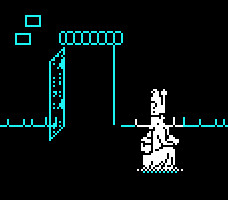 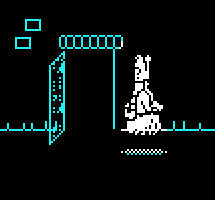
Prepare Maroc's sprite - direction, height and movement
Set attributes and reset movement if needed
|
||||||||||||||||||||||
| D368 | CALL $E220 | Set attribute colours for Maroc | ||||||||||||||||||||
| D36B | LD A,($EAAA) | Get generic game counter/timer | ||||||||||||||||||||
| D36E | INC A | Increment | ||||||||||||||||||||
| D36F | LD ($EAAA),A | ...and re-store | ||||||||||||||||||||
| D372 | AND $02 | Check bit 1 - this will be set every other frame | ||||||||||||||||||||
| D374 | JR Z,$D37E | |||||||||||||||||||||
| D376 | LD A,$00 | |||||||||||||||||||||
| D378 | LD ($EAAB),A | If not set (i.e. every other game frame), set vertical & horizontal movement velocity to 0 | ||||||||||||||||||||
| D37B | LD ($EAAC),A | By only resetting it every other frame, this has the effect of continuing Maroc's forward movement very briefly when he enters a new room (through a door), before stopping | ||||||||||||||||||||
|
Identify Maroc's current X/Y pixel co-ordinates (including offsets):
|
||||||||||||||||||||||
| D37E | LD A,$00 | High overflow/precision byte for graphic horizontal screen position - reset just in case | ||||||||||||||||||||
| D380 | LD ($EAD4),A | |||||||||||||||||||||
| D383 | LD HL,($EAC2) | Get Maroc's sprite frame graphic address pointer (table at 97C3) | ||||||||||||||||||||
| D386 | LD ($EACD),HL | Copy to graphics address buffer | ||||||||||||||||||||
| D389 | LD A,($EAC0) | Maroc's horizontal (X-axis) screen position (4-pixel/half-character steps) | ||||||||||||||||||||
| D38C | RLA | x 2 | ||||||||||||||||||||
| D38D | RLA | x 4 - screen position is now in pixels | ||||||||||||||||||||
| D38E | AND $FC | Filter out any unwanted bits 0 & 1 caused by the RLA | ||||||||||||||||||||
| D390 | LD ($EAD3),A | Store horizontal pixel position in graphics data buffer | ||||||||||||||||||||
| D393 | LD A,($ECA1) | Maroc's height offset as he moves (above his shadow) in pixels | ||||||||||||||||||||
| D396 | LD D,A | |||||||||||||||||||||
| D397 | LD A,($EAC1) | Maroc's vertical (Y-axis) screen position | ||||||||||||||||||||
| D39A | LD ($EAD2),A | Copy to graphics buffer | ||||||||||||||||||||
| D39D | SUB D | Subtract Maroc's height offset (changes depending on how fast he's moving) | ||||||||||||||||||||
| D39E | LD D,A | Store back in D register | ||||||||||||||||||||
|
Convert Maroc's horizontal and vertical speeds to positive numbers if needed:
|
||||||||||||||||||||||
| D39F | LD A,($EB04) | Maroc's horizontal movement speed/rate | ||||||||||||||||||||
| D3A2 | CP $80 | If bit 7 is set, Maroc's moving right | ||||||||||||||||||||
| D3A4 | JR C,$D3A8 | ...So if there's a carry, it means bit 7 isn't set (Maroc's moving left) | ||||||||||||||||||||
| D3A6 | NEG | If Maroc's moving right, change his speed to a positive value (i.e. reset bit 7) ready for the next calculations | ||||||||||||||||||||
| D3A8 | LD C,A | Store horizontal speed in C register | ||||||||||||||||||||
| D3A9 | LD A,($EB05) | Maroc's vartical movement speed/rate | ||||||||||||||||||||
| D3AC | CP $80 | If bit 7 is set, Maroc's moving down | ||||||||||||||||||||
| D3AE | JR C,$D3B2 | ...So if there's a carry, it means bit 7 isn't set (Maroc's moving up) | ||||||||||||||||||||
| D3B0 | NEG | If Maroc's moving up, change his speed to a positive value (i.e. reset bit 7) ready for the next calculations | ||||||||||||||||||||
|
Get Maroc's speed, and adjust his height above his shadow (pixel offset) accordingly.
First, get the greater of either his horizontal or vertical speed:
|
||||||||||||||||||||||
| D3B2 | CP C | Check vertical speed (A register) vs horizontal speed (C register) | ||||||||||||||||||||
| D3B3 | JR NC,$D3B6 | If no carry, vertical speed >= horizontal speed | ||||||||||||||||||||
| D3B5 | LD A,C | Otherwise, pick horizontal speed | ||||||||||||||||||||
|
Calculate Maroc's new height pixel offset based on his current speed:
|
||||||||||||||||||||||
| D3B6 | RRA | |||||||||||||||||||||
| D3B7 | RRA | Divide by 4. e.g. if Maroc is at 32 (max speed) the offset will be 8 | ||||||||||||||||||||
| D3B8 | AND $1F | ...and filter out any unwanted bits (bits 5-7) | ||||||||||||||||||||
| D3BA | LD C,A | |||||||||||||||||||||
| D3BB | LD A,$07 | 7 (pixels) is the base value (if Maroc isn't moving) | ||||||||||||||||||||
| D3BD | SUB C | Subtract the offset (offset is now between -1 and +7 pixels) | ||||||||||||||||||||
| D3BE | LD ($ECA1),A | ...and store the new offset. | ||||||||||||||||||||
| D3C1 | ADD A,D | Add the new offset to Maroc's vertical (Y-axis) pixel position | ||||||||||||||||||||
| D3C2 | LD ($EAC1),A | ...and store. | ||||||||||||||||||||
|
Identify Maroc's left/right movement
|
||||||||||||||||||||||
| D3C5 | LD A,($EAFD) | Get left/right direction key press flag | ||||||||||||||||||||
| D3C8 | CP $00 | If it's 0, neither right/left is being pressed | ||||||||||||||||||||
| D3CA | JR Z,$D3E7 | |||||||||||||||||||||
| D3CC | CP $80 | Left or right direction controls are being pressed so check bit 7 to determine which one. | ||||||||||||||||||||
| D3CE | JR C,$D3FA | Carry = right control key used | ||||||||||||||||||||
| D3D0 | LD A,($EAFE) | No carry = left control key used. Get up/down direction key press flag | ||||||||||||||||||||
| D3D3 | CP $00 | If it's 0, neither up/down is being pressed | ||||||||||||||||||||
| D3D5 | JR Z,$D3DF | |||||||||||||||||||||
| D3D7 | CP $80 | Up or down direction controls are being pressed so check bit 7 to determine which one. | ||||||||||||||||||||
| D3D9 | JR C,$D3E3 | Carry = up control key used | ||||||||||||||||||||
|
LEFT and DOWN controls pressed
|
||||||||||||||||||||||
| D3DB | LD A,$20 | |||||||||||||||||||||
| D3DD | JR $D40F | |||||||||||||||||||||
|
LEFT control pressed, no up/down controls pressed.
|
||||||||||||||||||||||
| D3DF | LD A,$40 | |||||||||||||||||||||
| D3E1 | JR $D40F | |||||||||||||||||||||
|
LEFT and UP controls pressed
|
||||||||||||||||||||||
| D3E3 | LD A,$60 | |||||||||||||||||||||
| D3E5 | JR $D40F | |||||||||||||||||||||
|
Neither left or right controls pressed. Check up/down controls.
|
||||||||||||||||||||||
| D3E7 | LD A,($EAFE) | Get up/down direction key press flag | ||||||||||||||||||||
| D3EA | CP $00 | If it's 0, neither up/down (or left/right) is being pressed - skip out of routine | ||||||||||||||||||||
| D3EC | JR Z,$D426 | |||||||||||||||||||||
| D3EE | CP $80 | Up or down direction controls are being pressed so check bit 7 to determine which one | ||||||||||||||||||||
| D3F0 | JR NC,$D3F6 | No carry = down control key used | ||||||||||||||||||||
|
UP control pressed, no left/right controls pressed
|
||||||||||||||||||||||
| D3F2 | LD A,$80 | |||||||||||||||||||||
| D3F4 | JR $D40F | |||||||||||||||||||||
|
DOWN control pressed, no left/right controls pressed
|
||||||||||||||||||||||
| D3F6 | LD A,$00 | |||||||||||||||||||||
| D3F8 | JR $D40F | |||||||||||||||||||||
|
Right control pressed - check up/down options
|
||||||||||||||||||||||
| D3FA | LD A,($EAFE) | Right control pressed. Get up/down direction key press flag | ||||||||||||||||||||
| D3FD | CP $00 | If it's 0, neither up/down is being pressed | ||||||||||||||||||||
| D3FF | JR Z,$D409 | |||||||||||||||||||||
| D401 | CP $80 | Up or down direction controls are being pressed so check bit 7 to determine which one | ||||||||||||||||||||
| D403 | JR C,$D40D | Carry = up control key used | ||||||||||||||||||||
|
RIGHT and DOWN controls pressed
|
||||||||||||||||||||||
| D405 | LD A,$E0 | |||||||||||||||||||||
| D407 | JR $D40F | |||||||||||||||||||||
|
RIGHT control pressed, no up/down controls pressed
|
||||||||||||||||||||||
| D409 | LD A,$C0 | |||||||||||||||||||||
| D40B | JR $D40F | |||||||||||||||||||||
|
RIGHT and UP controls pressed
|
||||||||||||||||||||||
| D40D | LD A,$A0 | |||||||||||||||||||||
|
Determine Maroc's direction - part 2
Control key presses have now been evaluated, and the A register contains a value based on these.
Each additional 32 increment indicates a clockwise rotation of the sprite. As Maroc moves, he smoothly rotates towards the new position using these increments, rather than the sprite suddenly switching to a new direction.
|
||||||||||||||||||||||
| D40F | LD B,A | Store above value in B register | ||||||||||||||||||||
| D410 | LD A,($EB03) | Get Maroc's current facing direction | ||||||||||||||||||||
| D413 | LD C,A | Store in C register | ||||||||||||||||||||
| D414 | LD A,B | Get the new direction based on the previously evaluated keys pressed | ||||||||||||||||||||
| D415 | SUB C | ...and subtract the existing direction | ||||||||||||||||||||
| D416 | JR Z,$D426 | If the result is 0, Maroc is already facing in the right direction - nothing to change | ||||||||||||||||||||
| D418 | CP $80 | Check bit 7 to see if the result is positive or negative, i.e. whether Maroc needs to rotate clockwise or anti-clockwise. | ||||||||||||||||||||
| D41A | JR NC,$D420 | |||||||||||||||||||||
| D41C | LD A,$20 | If it's positive, set the increment amount to 32 - Maroc is rotating CLOCKWISE | ||||||||||||||||||||
| D41E | JR $D422 | |||||||||||||||||||||
| D420 | LD A,$E0 | If it's negative, set the increment amount to -32 - Maroc is rotating ANTI-CLOCKWISE | ||||||||||||||||||||
| D422 | ADD A,C | Add this offset to the existing position | ||||||||||||||||||||
| D423 | LD ($EB03),A | ...and store. | ||||||||||||||||||||
|
Get the graphic address offset corresponding to this new rotational position.
|
||||||||||||||||||||||
| D426 | LD A,($EB03) | Get Maroc's new rotational position (see values in table at D40F) | ||||||||||||||||||||
| D429 | RRA | Divide by 16 | ||||||||||||||||||||
| D42A | RRA | |||||||||||||||||||||
| D42B | RRA | |||||||||||||||||||||
| D42C | RRA | |||||||||||||||||||||
| D42D | AND $0E | Filter out any other bits set by the RRA instructions | ||||||||||||||||||||
|
The A register value is now even and in the range of 0-14. This is the address pointer offset for Maroc's sprite frame (starting at 97C3).
|
||||||||||||||||||||||
| D42F | LD E,A | Store in E register | ||||||||||||||||||||
| D430 | LD C,$00 | Reset C register (will act as a flag to indicate if anything has changed with Maroc's sprite) | ||||||||||||||||||||
| D432 | LD A,($EC9F) | Get the current address pointer offset | ||||||||||||||||||||
| D435 | CP E | Compare with the newly calculated one | ||||||||||||||||||||
| D436 | JR Z,$D446 | If it's the same, there's nothing to change, so skip out of this routine | ||||||||||||||||||||
| D438 | INC C | Increment the (flag) C register (this indicates that there's been a change to Maroc's sprite graphic) | ||||||||||||||||||||
| D439 | LD A,E | Get the newly calculated graphics offset address value | ||||||||||||||||||||
| D43A | LD ($EC9F),A | ...and store | ||||||||||||||||||||
| D43D | LD D,$00 | The graphics address offset will be in DE, the high byte of the offset isn't needed so reset it | ||||||||||||||||||||
| D43F | LD HL,($EB6A) | Address pointer to graphics at 97C3 | ||||||||||||||||||||
| D442 | ADD HL,DE | Add the offset for Maroc's new graphics frame | ||||||||||||||||||||
| D443 | LD ($EAC2),HL | ...and store. | ||||||||||||||||||||
| Prev: D331 | Up: Map | Next: D446 |