 |
Routines |
| Prev: D6C7 | Up: Map | Next: D71C |
|
Used by the routine at D4FC.
|
||||
|
This routine uses the cyclical game timer at EAAA to generate the left and right walls of the tunnel.
|
||||
| D6D2 | LD A,$00 | Reset current horizontal & vertical speeds back to zero | ||
| D6D4 | LD ($EB4D),A | |||
| D6D7 | LD ($EB4C),A | |||
| D6DA | LD A,($EAAA) | Game timer | ||
| D6DD | LD C,A | |||
| D6DE | AND $01 | Every other game timer frame, decide whether to generate a left/right tunnel boundary wall | ||
| D6E0 | JP NZ,$D71C | |||
| D6E3 | LD A,($EB7E) | Incremental tunnel counter | ||
| D6E6 | INC A | Add 1 | ||
| D6E7 | CP $14 | Check if >=20 (this determines the limit to how many boundary wall sections can be generated on screen) | ||
| D6E9 | JP NC,$D794 | If it's >=20, skip out of this routine. The most that will realistically fit on screen is 10, so this limit shouldn't normally be reached. | ||
| D6EC | LD ($EB7E),A | Counter is <20. Restore incremented counter | ||
|
Use the game timer to create left/right tunnel border sections:
|
||||
| D6EF | LD A,C | Retrieve game timer | ||
| D6F0 | AND $02 | Check bit 2 - 50/50 set/unset. Will go in a sequence of 11-00-11-00-11 | ||
| D6F2 | JR Z,$D6FC | The 50/50 is used to create either a left-hand or right-hand tunnel boundary graphic. In this sequence this creates a 'staggered' effect for the tunnel walls. | ||
|
Right tunnel boundary wall:
|
||||
| D6F4 | LD A,$01 | Graphic offset = 1 (no offset - use graphic at A09A) | ||
| D6F6 | LD C,$10 | Horizontal movement speed/direction = +16 (moving right) | ||
| D6F8 | LD E,$04 | Horizontal movement position offset - in half-character/4-pixel steps (2 character squares to the right) | ||
| D6FA | JR $D702 | |||
|
Left tunnel boundary wall:
|
||||
| D6FC | LD A,$02 | Graphic offset = 2 (a mirrored version of the tunnel graphic at A09A will be created and the graphics address stored at 9811) | ||
| D6FE | LD C,$F0 | Horizontal movement speed/direction = -16 (moving left) | ||
| D700 | LD E,$FC | Horizontal movement position offset - in half-character/4-pixel steps (2 character squares to the left) | ||
|
Store calculated boundary attributes:
|
||||
| D702 | LD ($EB46),A | 1 = Right boundary, 2 = Left boundary (mirror version) | ||
| D705 | LD ($EB50),A | Graphic frame offset (1 = no offset or 2 = mirrored) | ||
| D708 | LD A,$0E | Graphic type = Tunnel object | ||
| D70A | LD ($EB43),A | |||
| D70D | LD A,C | Retrieve horizontal position/movement offset | ||
| D70E | LD ($EB4C),A | ...and store | ||
| D711 | LD A,($EC9E) | Get horizontal graphic position (in 4-pixel/half-character steps) | ||
| D714 | ADD A,E | Add the offset (+ or - 2 character squares) | ||
| D715 | LD ($EB48),A | ...and store as graphic's horizontal screen position | ||
| D718 | LD A,$27 | Graphic number for tunnel boundary graphic address pointer at 980F | ||
| D71A | JR $D77D | Set up the tunnel wall graphic | ||
| Prev: D6C7 | Up: Map | Next: D71C |